User Preferences
Users can set their default start page, scorecard, task status sync type, and time zone on this page.
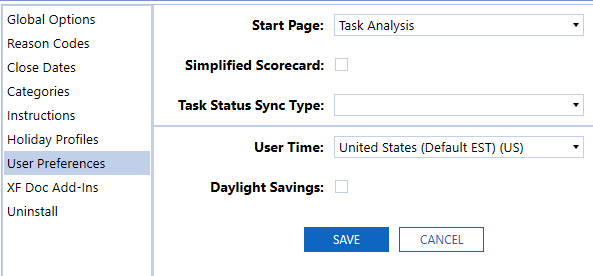
Start Page
Simplified Scorecard
Select this check box to display the Simplified scorecard as the default scorecard to display.
See Scorecard.
Task Status Sync Type
Task status syncing is when the task preparation statuses for custom, workflow, and dependent group task types are updated. When accessing Task Manager from Community Solution, all task statuses update when you display the start page, including tasks that require syncing. The Task Status Sync Type setting lets you determine when task status syncing occurs once the start page fully loads.
Auto
Task status syncing occurs when:
-
The Task Analysis, Task Grid View, or Task Gantt View pages load.
-
Any of the menu bar task filters change.
-
The Scorecard Task Detail dialog box closes.
Manual
Task status syncing only occurs when you click Sync Tasks and Refresh Page. Manual Task Status Sync Type may be the preferred option when the Task Manager implementation includes complex custom tasks.
User Time
The user’s time zone in which they work. This drives task due date information (Start Date, End Date) and converts the task due date info to the user’s time on the scorecard pages.
Daylight Savings
Select the Daylight Savings check box to adjust tasks times to reflect the daylight savings offsets for the selected user time over any given year. If this check box is not selected, then tasks times do not adjust for daylight savings.
NOTE: It is highly recommended to set the User Time value to the same time zone as set on the user’s Date & Time settings for Microsoft Windows. If the user time is different, tasks reflect inaccurate times in certain grids and charts across Task Manager.


